2017.7.12 wordpress 特色图片
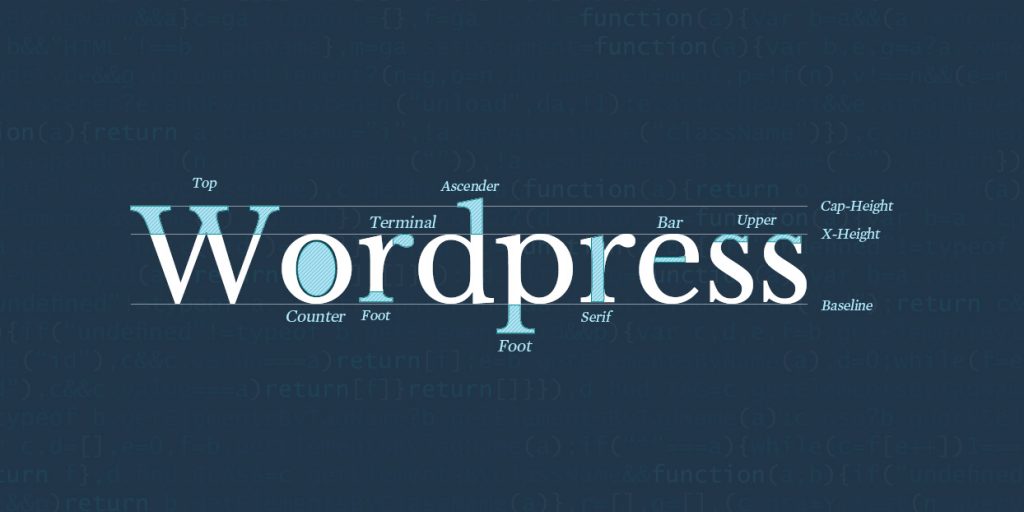
<img src="<?php
$large_image_url = wp_get_attachment_image_src( get_post_thumbnail_id($post->ID), 'large');
if(!empty($large_image_url)){echo $large_image_url[0];}
else{
echo get_template_directory_uri().'/images/img.png';
} ?>" alt="<?php bloginfo('name');
?>"/>($post->ID), 'large'判断是否有图片 有就输出没有为空
<?php $large_image_url = wp_get_attachment_image_src( get_post_thumbnail_id($post->ID), 'large');
if(!empty($large_image_url)){ ?><img src="<?php echo $large_image_url[0]; ?>" alt="<?php bloginfo('name');
?>" />
<?php } else {echo "";}
?>后面 large 代表的是大尺寸 一般在wordpress里有设置成1024宽
修改成 full 代表的是全尺寸 插入多大图片就是多大
thumbnail 是日志缩略图,代表你主题所设置的缩略图多大就显示多大
这个比较全面 放到function里
function lerm_thumbnail() {
global $post;
if (has_post_thumbnail()) {
// 判断该文章是否已经设置了“特色图像”,如果有则直接显示该特色图像的缩略图
echo '<a class="thumbnail" href="' . get_permalink() . '" title="' . get_the_title() . '">';
the_post_thumbnail();
echo '</a>';
} else { //如果文章没有设置特色图像,则查找文章内是否包含图片
$content = $post->post_content;
preg_match_all('/<img [^>]*src=["|\']([^"|\']+)/i', $content, $strResult, PREG_PATTERN_ORDER);
$n = count($strResult[1]);
if ($n > 0) {
// 如果文章内包含有图片,则取第一张图片的缩略图;
echo '<a class="thumbnail" href="'. get_permalink() .'" rel="bookmark" title="' . get_the_title() . '"><img src="' . $strResult[1][0] . '" alt="' . get_the_title() . '" class="post-thumb"></a>';
}else{
//如果文章内没有图片,则随机显示根目录下images/random文件夹下的一张图片。
echo '<a class="thumbnail" href="the_permalink()" rel="bookmark" title="' . get_the_title() . '"><img src="'.get_template_directory_uri().'/images/img.jpg" alt="' . get_the_title() . '" class="post-thumb"></a>';
}
}
}直接在需要的地方输出即可
<?php lerm_thumbnail();?>
« (NG)
相关文章
